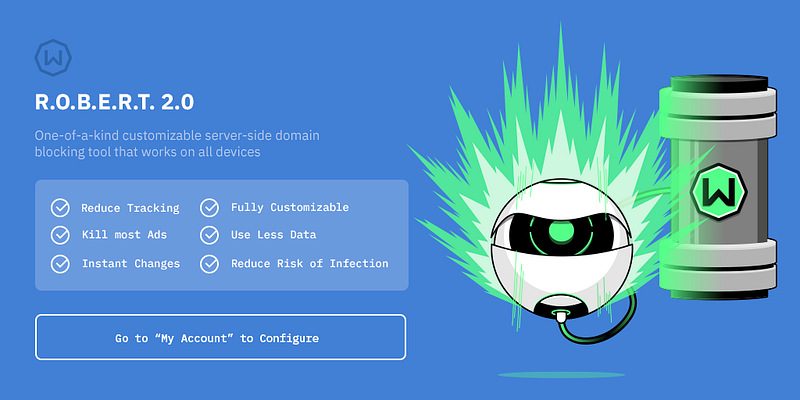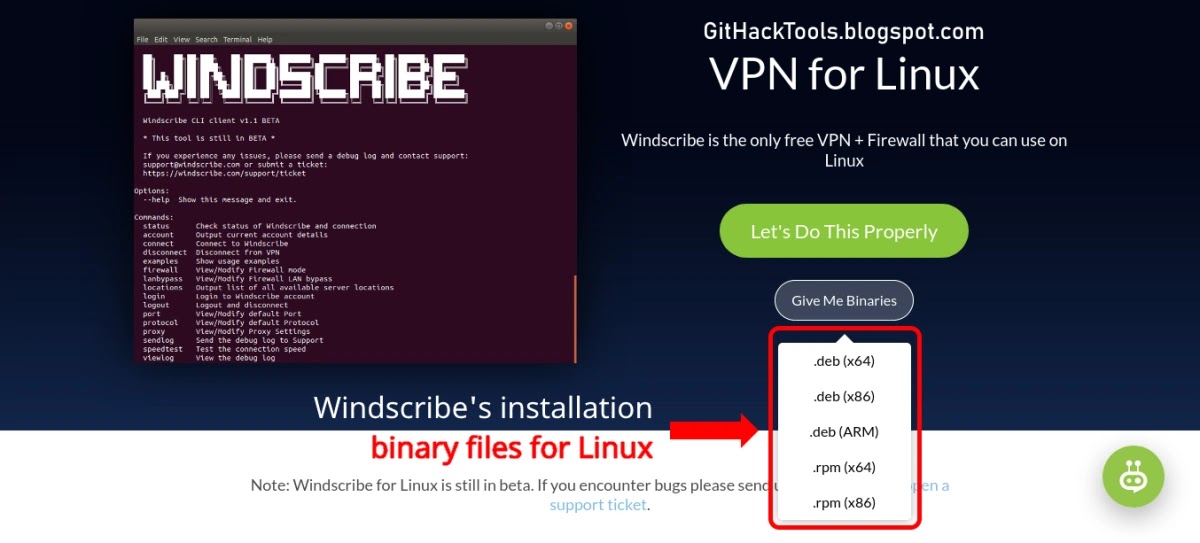(…) es tras la Segunda Guerra Mundial cuando se ponen en marcha los tribunales internacionales de Núremberg y Tokio, creados para juzgar crímenes internacionales cometidos en la contienda por las potencias del Eje [1]. Antes de esa fecha, el profesor Molina también recuerda que hubo algunos intentos más remotos, aunque fallidos, como los que surgieron tras la Primera Guerra Mundial por parte de los Estados Aliados para crear tribunales internacionales que enjuiciasen al Káiser Guillermo II de Alemania [1]; en referencia a los llamados Juicios de Leipzig (doce procesos que se siguieron ante aquel tribunal sajón contra diecisete acusados alemanes, entre el 10 de enero de 1921 y el 3 de julio de 1922); pero unos años antes existió otro "intento fallido" previo que se contempló en el Art. 230 del Tratado de Paz de Sèvres, de 10 de agosto de 1920.
Cuando finalizó la I Guerra Mundial, las principales Potencias Aliadas [Armenia, Bélgica, Chescoslovaquia, el Estado de los serbios-croatas-eslovenos (lo que más tarde sería Yugoslavia), Francia, Gran Bretaña, Grecia, Hiyaz (hoy en día, Arabia Saudí), Italia, Japón, Polonia, Portugal y Rumanía] firmaron un armisticio con el derrotado Imperio Otómano el 30 de octubre de 1918 para que pudiera celebrarse un posterior tratado de paz que, finalmente acordaron –sin la participación de Rusia ni de Estados Unidos– en la mencionada localidad francesa de Sèvres.
Entre las disposiciones para fijar los nuevos límites territoriales, el Art. 88 dispuso que Turquía reconocía a Armenia como un estado libre e independiente; y, a continuación, el Art. 230 contemplaba que: El Gobierno turco se compromete a entregar a las Potencias aliadas las personas cuya rendición fuera requerida por ellas como responsables de masacres cometidas durante la continuidad del estado de guerra en el territorio que formaba parte del Imperio Turco en el 1º de agosto de 1914 [recordemos que el término "genocidio" lo acuñó el abogado Raphael Lemkin en 1944]. Las Potencias Aliadas se reservan el derecho de designar el tribunal que deberá juzgar a las personas bajo tal acusación y el Gobierno turco se compromete a reconocer ese tribunal. Cumplido el tiempo en que la Liga de las Naciones [en España, diríamos: Sociedad de Naciones] haya creado un tribunal competente para ocuparse de tales masacres, las Potencias Aliadas se reservan el derecho de designar el tribunal que deberá juzgar a las personas bajo tal acusación y el Gobierno turco se compromete a reconocer igualmente dicho tribunal [2]; es decir, extraditar a los responsables o juzgarlos bien en el tribunal que designen los aliados o bien en la que sería la Corte Permanente de Justicia Internacional (CPJI) de la Sociedad de Naciones.
El sultán Mehmed VI firmó aquel tratado pero se desencadenó una revolución dirigida por Kemal Atatürk desde Anatolia que concluyó con la fundación de la actual República de Turquía en 1923 y la abolición del sultanato. Como consecuencia, el gobierno de Ankara firmó el nuevo Tratado de Lausana el 24 de julio de 1923, para fijar los límites territoriales definitivos de su país, anular los previstos en el acuerdo de Sèvres y, por lo tanto, dejar también sin vigor el proceso por las masacres otómanas de la I Guerra Mundial previsto en su Art. 230 cuya virtualidad (…) fue prácticamente minima [3]. De hecho, en el Tratado de Lausana no se incluyó ninguna referencia a Armenia ni al Tratado de Sèvres entre la lista de acuerdos que se mantenían en vigor (Art. 99). De modo que el proyecto de tribunal internacional para juzgar a los turcos tampoco prosperó, pues el Tratado de Lausanne de 1923, sustituto del de Sèvres, no contenía disposiciones semejantes [2].
Cien años más tarde, la cuestión del genocidio armenio continúa siendo objeto de un debate muy polémico; por ejemplo, el 17 de marzo de 2015, la Asamblea Parlamentaria Euronest (institución parlamentaria de la Asociación Oriental entre la Unión Europea y sus socios de Europa Oriental creada en 2011) adoptó una Resolución sobre el centenario del genocidio armenio, en Ereván (capital de Armenia). En sus considerandos, esta disposición afirmó que: 2015 marca el centenario del genocidio armenio perpetrado bajo el Imperio Otomano. (…) la negación del genocidio es ampliamente reconocida como la última etapa de este, que consagra la impunidad de sus perpetradores y que puede demostrarse que abre la vía a futuros genocidios; que la falta de una condena inequívoca y oportuna del genocidio armenio contribuyó de forma significativa a que no se lograran evitar crímenes contra la humanidad posteriores. Por todo ello, condenó todas las formas de crimen contra la humanidad y genocidio, lamentando profundamente los intentos de negarlos; e invitó a Turquía a asumir su pasado.
Un mes más tarde, la Resolución del Parlamento Europeo, de 15 de abril de 2015, sobre el centenario del genocidio armenio, resultó más conciliadora. También rindió homenaje a la memoria del millón y medio de víctimas armenias inocentes que perecieron en el Imperio Otomano; recordó su Resolución de 18 de junio de 1987 en la que, entre otras cosas, reconocía que los trágicos acontecimientos que tuvieron lugar entre 1915 y 1917 contra los armenios en el territorio del Imperio Otomano representan un genocidio según la definición de la Convención para la Prevención y la Sanción del Delito de Genocidio de 1948; elogió el mensaje pronunciado por Su Santidad el Papa Francisco para honrar el centenario del genocidio armenio el 12 de abril de 2015 con un espíritu de paz y reconciliación; y confió en la reconciliación histórica del pueblo armenio y el pueblo turco en un espíritu de verdad y respeto.
Citas: [1] MOLINA FERNÁNDEZ, F. "Vigencia espacial de la ley penal". En: LASCURAÍN SÁNCHEZ, J. A. (Coord.). Manual de introducción al Derecho Penal. Madrid: BOE, 2019, p. 154. [2] FERNANDES, J. M. La Corte Penal Internacional: Soberanía versus justicia universal. Madrid: Reus, 2008, pp. 35 y 36. [3] CHINCHÓN ÁLVAREZ, J. Derecho internacional y transiciones a la democracia y la paz. Madrid: Ediciones Parthenon, 2007, p. 85. Pinacografía: Zohrab Keshishian | Serie sobre el genocidio armenio (1990-2000).
More information
- Viaje A Marte
- Curiosidades 60 Segundos
- Lifestyle Wake
- Lifestyle 750
- Lifestyle Of Ias Officer
- Lifestyle Nursery
- Lifestyle Young Thug
- Curiosidades Tecnologicas
- Viaje 5 Dias Pais Vasco
- What Does Curiosidades Means In English
- Lifestyle Topics
- Viaje Al Fin De La Noche
- Lifestyle Homes
- Viaje Util
- Lifestyle One
- Lifestyle 135
- Viajar 6 Meses Por El Mundo
- To Lifestyle Mall
- What Does Vieja Mean In Spanish
- Curiosidades Nba
- Curiosidades Xalmimilulco
- Viaje Zombie Farmer Bill Hatchet
- Lifestyle Overland
- Is Lifestyle A Niche
- Viaje En Ingles
- Curiosidades 70S Show
- Curiosidades 5S
- How Much Does Lifestyle Lift Cost
- Lifestyle 360 App
- Viaje Kenia Y Zanzibar Precio
- Lifestyle When Working Out
- Viaje Hulk
- Lifestyle Garden Centre
- Curiosidades Sangre 0 Negativo
- Curiosidades Del Mundo
- Curiosidades Now United
- Viaje Masculine Or Feminine
- Will Lifestyle India
- Curiosidades Y Leyendas De La Alhambra
- Viaje Largo Acordes
- Curiosidades 3 Temporada Stranger Things
- Lifestyle Condoms
- Can Lifestyle Blogs Make Money
- Curiosidades Animales
- Viaje Vs Recorrido
- 4 Curiosidades Sobre A Revolução Francesa
- Viaje 3 Pelicula
- Curiosidades De La Naturaleza
- Viaje Bruce Banner
- Viaje Y Punto
- Viaje Censurado
- Lifestyle Nutrition Menu
- Viaje Quechua
- Curiosidades Japon
- Fecha Viaje To English
- Lifestyle Vape
- Curiosidades Unorthodox
- Curiosidades Rick And Morty
- Viaje Verde Letra
- How Much Does Lifestyle Lift Cost
- Will Lifestyle Store
- Viaje 1004 Kilometros Para Verte
- Viaje Warner Madrid